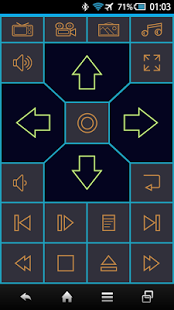Complete Control PC Remote Ads 0.5.2
Free Version
Publisher Description
A simple, easy to setup and customize yet powerful Bluetooth PC remote control.
This is still in Beta so please let me know of any problems or requests/ideas.
Main Features
- Mouse Pad with double tap to hold
- Full keyboard
- Macro remote. e.g Type your address with a single button.
- HTPC Remotes with big eyes free Dpad.
- DIY Picture Remotes.
- Multiple Actions can be set for every button.
- Map any button to any file on your PC.
- Send keystrokes (like most other remote control Apps).
- Make your own Voice Commands to do anything you want.
- Use your Voice to type to your PC.
Full version requires no internet permissions or wifi.
Download the server here. (No install required)
Jar file-
https://drive.google.com/file/d/0B2Kzg0-c3JO9N3NyMzRYQ3cwNmM/view?usp=sharing
Server requires Java
Or here it is with java included. No install required, just start with the .vbs
https://drive.google.com/file/d/0B2Kzg0-c3JO9SUhSRUJFWDhkRDQ/view?usp=sharing
Here are some media control icons for The DIY.
https://drive.google.com/open?id=0B2Kzg0-c3JO9XzVWcXVaU3BYd1U
Tips-
- If you have problems connecting to server, try disabling your WiFi. You can re enable it after the connection is established.
- If mouse movement is not smooth, your device probably shares its Bluetooth antenna with its WiFi. Try disabling your WiFi to check.
- If you lose input when you open windows task manager (or anything with elevated privileges/admin rights)
you may need to run the server as administrator. Just use the Create Desktop Shortcut.vbs then you can right click on the created shortcut and Run as Administrator.
- Java does not need to be installed. You can just download the .tar.gz version and extract it, then you can create a shortcut to binjavaw.exe and add any .jar as an argument. (at the end of Target:)
About Complete Control PC Remote Ads
Complete Control PC Remote Ads is a free app for Android published in the System Maintenance list of apps, part of System Utilities.
The company that develops Complete Control PC Remote Ads is Okamura. The latest version released by its developer is 0.5.2.
To install Complete Control PC Remote Ads on your Android device, just click the green Continue To App button above to start the installation process. The app is listed on our website since 2016-01-13 and was downloaded 38 times. We have already checked if the download link is safe, however for your own protection we recommend that you scan the downloaded app with your antivirus. Your antivirus may detect the Complete Control PC Remote Ads as malware as malware if the download link to com.jdvdp.completecontrol is broken.
How to install Complete Control PC Remote Ads on your Android device:
- Click on the Continue To App button on our website. This will redirect you to Google Play.
- Once the Complete Control PC Remote Ads is shown in the Google Play listing of your Android device, you can start its download and installation. Tap on the Install button located below the search bar and to the right of the app icon.
- A pop-up window with the permissions required by Complete Control PC Remote Ads will be shown. Click on Accept to continue the process.
- Complete Control PC Remote Ads will be downloaded onto your device, displaying a progress. Once the download completes, the installation will start and you'll get a notification after the installation is finished.